Mesh Align Plus - Blender 2.8
Mesh Align Plus has been updated for Blender 2.8 and a new feature for "Align Planes"
Download Mesh Align Plus Testing Mesh Align Plus v0.5.0 - Blender 2.8
Download Mesh Align Plus Testing Mesh Align Plus v0.5.0 - Blender 2.8
First install this Add on from file
The Idea in this picture is add the three pieces into one
First select the Grab Destination, we select the first vertex where I want the second piece and then we make click in "Grab Destination"
Then we select the vertex in the second piece, remember this piece it's gonna move into the first piece, and we click in Object
And this is how this Add on work, very simple powerful and fast.
Now we select the second base to align with the next piece and we click in Grab Destination
And now we select the last vertex and we make click in object.
And this is how we can use Mesh Align Plus in Blender 2.8





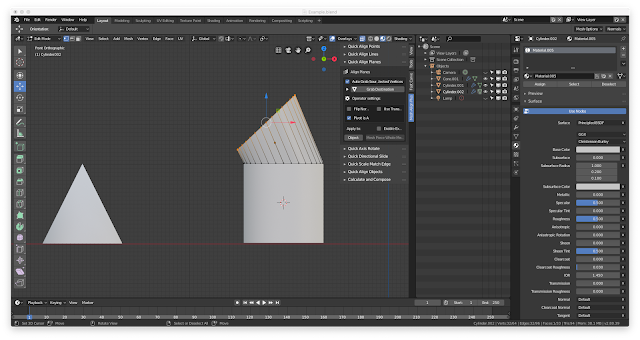





Comentarios